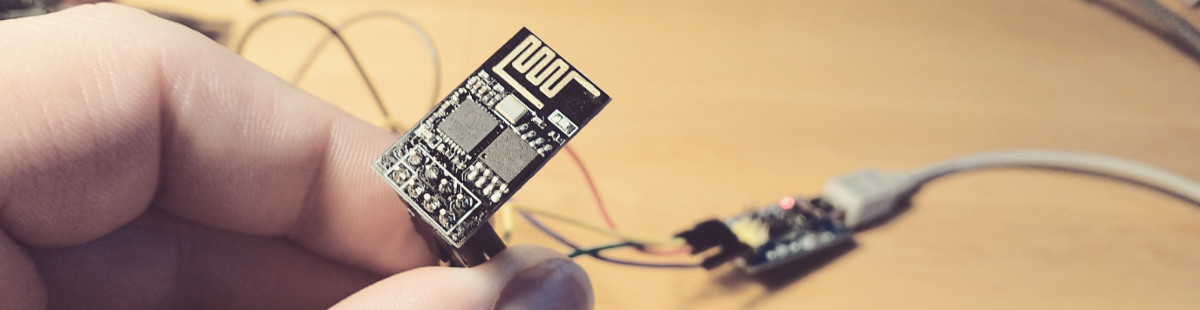Craving for quick and dirty way for a Brocade fiber switch upgrade? Here goes…
Check
switch_a:admin> firmwareshow
Appl Primary/Secondary Versions
------------------------------------------
FOS v7.3.1a
v7.3.1a
Preparation
- Get firmware, in our example, v7.4.1c.zip
- Extract v7.4.1c.zip to a directory on a server (170.24.154.10) that the switch (switch_a) can reach. /home/firmware for us.
- Make sure you can login to the server and use sftp / scp, the “firmware” user in our example:
scp firmware@170.24.154.10:/home/firmware/v7.4.1c/app_names ./
If the above file is transferred, you’re ready to go for the upgrade.
The upgrade
go to switch_a
ssh admin@switch_a
initiate firmware upgrade, interactively
switch_a:admin> firmwaredownload
In the interactive mode, make sure you add the extra “/” at the end of the path in the misleading “File Name” section.
Don’t make the mistake of trying to upload the .zip file and check if the trailing slash “/” is there.
Server Name or IP Address: 170.24.154.10 User Name: firmware File Name: v7.4.1c/ Network Protocol(1-auto-select, 2-FTP, 3-SCP, 4-SFTP) [1]: 4 Do you want to input SFTP options (Y/N) [N]: Verifying if the public key authentication is available.Please wait ... The public key authentication is not available. Password:
And if you are successful, this should be the result
Server IP: 170.24.154.10, Protocol IPv4 Checking system settings for firmwaredownload... WARNING: Fabric Watch is discontinued in FOS 7.4 and will not run after firmware upgrade. To continue with monitoring capability, it is recommended to migrate to MAPS prior to firmware upgrade. Users can convert existing Fabric Watch thresholds into MAPS policies by using "mapsConfig --fwconvert" CLI command and continue monitoring with the same settings. Fabric Watch thresholds cannot be converted to MAPS policies after firmware upgrade. Please refer to MAPS Administrator's Guide for further information. System settings check passed. You can run firmwaredownloadstatus to get the status of this command. This command will cause a warm/non-disruptive boot but will require that existing telnet, secure telnet or SSH sessions be restarted.
Proceed with “y”
Do you want to continue (Y/N) [Y]: y Firmware is being downloaded to the switch. This step may take up to 30 minutes. Preparing for firmwaredownload... Removing sysvinit Start to install packages... dir-1.0.5-5 ############################### [ 100% ] ldconfig-2.16.2-4 ############################### [ 100% ] glibc-2.3.7-8 ############################### [ 100% ] glibc-linuxthreads-2.3.7-3 ############################### [ 100% ] bash-2.05-8 ############################### [ 100% ] readline-4.2-4 ############################### [ 100% ] terminfo-11.2.1-6 ############################### [ 100% ] termcap-1.4-5 ############################### [ 100% ] vixie-cron-3.0.2-62_4 ############################### [ 100% ] fileutils-4.1-4 ############################### [ 100% ] textutils-1.23-4 ############################### [ 100% ] setup-7.4.1c-28 ############################### [ 100% ] swbd12-setup-1.3.5-4 ############################### [ 100% ] which-2.13-4 ############################### [ 100% ] findutils-4.2-4 ############################### [ 100% ] bzip-1.0.2-4 ############################### [ 100% ] zlib-1.1.5-5 ############################### [ 100% ] chkconfig-1.0.1-7 ############################### [ 100% ] sed-3.03-6 ############################### [ 100% ] procps-3.3.1-3 ############################### [ 100% ] psmisc-19.0.1-5 ############################### [ 100% ] modutils-3.2-9 ############################### [ 100% ] sin-1.1.1-6 ############################### [ 100% ] rcinit-1.1.5-9 ############################### [ 100% ] misc-1.0.1-6 ############################### [ 100% ] pam-0.77-29 ############################### [ 100% ] util-linux-2.13o-18 ############################### [ 100% ] sh-utils-3.0-10 ############################### [ 100% ] popt-1.4-4 ############################### [ 100% ] grep-2.4.3-4 ############################### [ 100% ] rpm-4.3-5 ############################### [ 100% ] sysvinit-nopoweroff-2.79-10 ############################### [ 100% ] man-1.6g-7 ############################### [ 100% ] less-3.4.1-5 ############################### [ 100% ] gzip-1.2.5a-4 ############################### [ 100% ] tar-1.13.20-4 ############################### [ 100% ] rsync-2.6.10-2 ############################### [ 100% ] uuid-libs-1.23-4 ############################### [ 100% ] e2fsprogs-1.39-5 ############################### [ 100% ] cpio-2.4.3-4 ############################### [ 100% ] dev-1.4.0-2 ############################### [ 100% ] bootenv-1.0.3-7 ############################### [ 100% ] wdtd-1.0.1-5 ############################### [ 100% ] fwdl-7.4.1c-47 ############################### [ 100% ] telnet-server-0.18-7 ############################### [ 100% ] kernel-2.6.14.2-1028933775 ############################### [ 100% ] swbd21-drivers-2.4.20-4 ############################### [ 100% ] sysklogd-1.5-10 ############################### [ 100% ] syslog-ng-3.1.0-3 ############################### [ 100% ] getty-2.0.8j-8 ############################### [ 100% ] net-tools-1.58-6 ############################### [ 100% ] uucp-1.07-6 ############################### [ 100% ] portmap-5.0-4 ############################### [ 100% ] inetd-0.18-8 ############################### [ 100% ] iptables-1.4-1 ############################### [ 100% ] tcpd-7.7-4 ############################### [ 100% ] rsh-server-0.18-4 ############################### [ 100% ] rsh-0.18-4 ############################### [ 100% ] openssl-libs-1.0.1e-1 ############################### [ 100% ] openssh-6.2p1-1 md5sum: /etc/sshd_config.default: No such file or directory ############################### [ 100% ] warning: /etc/sshd_config saved as /etc/sshd_config.rpmsave openssh-server-6.2p1-1 ############################### [ 100% ] rusers-server-0.18-4 ############################### [ 100% ] rdate-990821.0.1-5 ############################### [ 100% ] logrotate-3.5.5-6 ############################### [ 100% ] ntp-5.94e-4 ############################### [ 100% ] pciutils-2.1.9-4 ############################### [ 100% ] strace-4.3-4 ############################### [ 100% ] sendmail-8.10-11 ############################### [ 100% ] iproute2-2.5-10 ############################### [ 100% ] libxml2-2.6.31-1 ############################### [ 100% ] fss-7.4.1c-11 ############################### [ 100% ] warning: /etc/fabos/rbac/dynamic created as /etc/fabos/rbac/dynamic.rpmnew fabos-setup-7.4.1c-15 ############################### [ 100% ] fabos-drivers-7.4.1c-11 ############################### [ 100% ] fabos-libs-7.4.1c-11 ############################### [ 100% ] fabos-7.4.1c-16 ############################### [ 100% ] fabos-daemons-7.4.1c-4 ############################### [ 100% ] fabos-zoning-7.4.1c-10 ############################### [ 100% ] sqlite-3.2.2-4 ############################### [ 100% ] dhcpcd-1.4-4 ############################### [ 100% ] dhclient-1.1-1 ############################### [ 100% ] fabos-newdiag-7.4.1c-14 ############################### [ 100% ] fabos-vf-7.4.1c-10 ############################### [ 100% ] fabos-hmon-7.4.1c-10 ############################### [ 100% ] fabos-wwnhs-7.4.1c-10 ############################### [ 100% ] fabos-man-7.4.1c-13 ############################### [ 100% ] fabos-swbd72-7.4.1c-3 ############################### [ 100% ] apache-2.4.6-10 ############################### [ 100% ] fastcgi-2.3-4 ############################### [ 100% ] fabos-webtools-7.4.1c-11 ############################### [ 100% ] tz-7.12-6 ############################### [ 100% ] mtracer-tool-2.4.20-13 ############################### [ 100% ] sysstat-5.0.5-8 ############################### [ 100% ] prom-440epx-1.0.11-1 Please avoid powering off the system during prom update. ############################### [ 100% ] ipv6-1.3-8 ############################### [ 100% ] awk-3.1.1-6 ############################### [ 100% ] ipsec-1.1-1 ############################### [ 100% ] Removing unneeded files, please wait ... Finished removing unneeded files. creating the old storage file All packages have been downloaded successfully. Firmware has been downloaded to the secondary partition of the switch. HA Rebooting ...
Done, enjoy, check.
switch_a:admin> firmwareshow
Appl Primary/Secondary Versions
------------------------------------------
FOS v7.4.1c
v7.4.1c
Set access gateway for Blade switches, don’t forget. 🙂