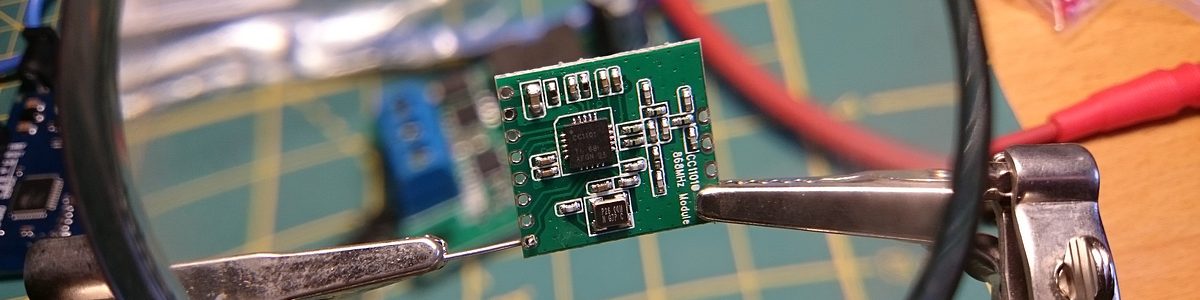You have a really shitty ISP (Internet Service Provider) and have no way to port forward, or are behind 10,000 billion firewalls and NAT things. Do you cry, or do womething with it? If you want to have your Home / ServerRoom / AnyOtherCrapLocation accessible and do not have to administer a shitload of users, then
First, unfortunately, you need a server well outside, out there, in the internet.
Try out www.digitalocean.com ($5 / month) or www.aruba.it (1€ / month) and set up a server, that you can connect to, from within your alcatraz environment. Or (mis)use a friend, that has one.
We’ll call this host “freetown”
Second, you need a constantly running machine inside your impenetrable environment
Buy a raspberry, honestly. You can use a laptop, or a table PC, but it just consumes a lot of energy. RasPi is quite OK for this kind of applications. Consumption is well below 500mA at 5V. Which translates to 2.5W at peak usage (60Wh a day -> 21.915kWh / year). The cost? Something around $4 a year.
This will more likely be a 15kWh / year, based on usage – $3?. Cool, for comparison, a very decent, new fridge consumes 280 kWh / year.
Use a Raspbian image to boot it, as this section covers systemd services.
We shall call this host “alcatraz”
Third, you need to set it up, so there is absolute trust and security.
This is kinda tricky, best left to somebody that keeps up with all the security stuff daily (mind you, I am an IT guy myself, but cannot keep track of that all the time)
alcatraz needs to see freetown. (even a cell window is fine)
pi@alcatraz:~ $ ping freetown PING freetown (42.56.213.311) 56(84) bytes of data. 64 bytes from 42.56.213.311 (42.56.213.311): icmp_seq=1 ttl=45 time=134 ms 64 bytes from 42.56.213.311 (42.56.213.311): icmp_seq=2 ttl=45 time=129 ms 64 bytes from 42.56.213.311 (42.56.213.311): icmp_seq=3 ttl=45 time=133 ms 64 bytes from 42.56.213.311 (42.56.213.311): icmp_seq=4 ttl=45 time=129 ms 64 bytes from 42.56.213.311 (42.56.213.311): icmp_seq=5 ttl=45 time=135 ms ^C --- freetown ping statistics --- 5 packets transmitted, 5 received, 0% packet loss, time 4005ms rtt min/avg/max/mdev = 129.408/132.570/135.527/2.613 ms
The prisoner at alcatraz which was put there by the guards (root)…
pi@alcatraz:~/$ sudo -i root@alcatraz:~/$ useradd prisoner -m -s /bin/bash root@alcatraz:~/$ id prisoner uid=1002(prisoner) gid=1002(prisoner) groups=1002(prisoner),100(users)
needs a new identity in freetown… he must know some people, though, the sshusers
user@freetown:~/$ sudo -i root@freetown:~/$ useradd freeman -m -s /bin/bash -G sshusers root@freetown:~/$ id freeman uid=1003(freeman) gid=1004(freeman) groups=1004(freeman),1001(sshusers)
And of course the prisoner needs keys to freetown, and they need to know him in freetown.
a, generate keys
prisoner@alcatraz:~ $ ssh-keygen Generating public/private rsa key pair. Enter file in which to save the key (/home/prisoner/.ssh/id_rsa): Created directory '/home/prisoner/.ssh'. Enter passphrase (empty for no passphrase): Enter same passphrase again: Your identification has been saved in /home/prisoner/.ssh/id_rsa. Your public key has been saved in /home/prisoner/.ssh/id_rsa.pub. The key fingerprint is: SHA256:TWUqY15gsY/Xc6o1Be3gBR1YnfWPxEBYZjs9qRE5G2o prisoner@plutonium-dev The key's randomart image is: +---[RSA 2048]----+ | +. +@=oo+| | . o.* =O.oo| | = +.*+O .| | o OEo.X o. | | S.+ = = . | | . = | | + | | o . | | . | +----[SHA256]-----+
b, distribute keys
First, list the pulic key generated in alcatraz
prisoner@alcatraz:~ $ cd .ssh prisoner@alcatraz:~/.ssh $ cat id_rsa.pub ssh-rsa AAAAB3mcoisdjcnXw[spldm0923jdlksmKLJmHRU//xH1VCt+/Ep5G1gXZqYFLaoWyh2tM6xnu9CJCIJp9aEkojsdfoijOIJjkosndfoijqwMI7Oc/fbZ9Mps3lctuq2ciAiejuoKfW7HKL33jHxOl77uehSLUrxJu9uY5bW0GFqz5CyCHuW5SNrKU2Avf1et644uKqde4ihlkms9qmwdlkmLKNLIJFwknmsfeBQD prisoner@alcatraz
and let it be known in freetown
freeman@freetown:~$ echo 'ssh-rsaAAAAB3mcoisdjcnXw[spldm0923jdlksmKLJmHRU//xH1VCt+/Ep5G1gXZqYFLaoWyh2tM6xnu9CJCIJp9aEkojsdfoijOIJjkosndfoijqwMI7Oc/fbZ9Mps3lctuq2ciAiejuoKfW7HKL33jHxOl77uehSLUrxJu9uY5bW0GFqz5CyCHuW5SNrKU2Avf1et644uKqde4ihlkms9qmwdlkmLKNLIJFwknmsfeBQD prisoner@alcatraz' >> /home/callhome/.ssh/authorized_keys
is it there?
freeman@freetown:~$ cat /home/callhome/.ssh/authorized_keys ssh-rsaAAAAB3mcoisdjcnXw[spldm0923jdlksmKLJmHRU//xH1VCt+/Ep5G1gXZqYFLaoWyh2tM6xnu9CJCIJp9aEkojsdfoijOIJjkosndfoijqwMI7Oc/fbZ9Mps3lctuq2ciAiejuoKfW7HKL33jHxOl77uehSLUrxJu9uY5bW0GFqz5CyCHuW5SNrKU2Avf1et644uKqde4ihlkms9qmwdlkmLKNLIJFwknmsfeBQD prisoner@alcatraz
Yep, good to go, the prisroner now has free access to freetown
c, test it out
The connection:
prisoner@alcatraz:~ $ ssh freeman@freetown
The tunnel:
prisoner@alcatraz:~ $ ssh -R 5013:localhost:22 freeman@freetown freeman@freetown:~ $ ssh prisoner@localhost -p 5013 The authenticity of host '[localhost]:5013 ([127.0.0.1]:5013)' can't be established. ECDSA key fingerprint is aa:77:22:4e:11:3e:16:f0:4c:xy:bc:ad:24:9a:94:bb. Are you sure you want to continue connecting (yes/no)? yes Warning: Permanently added '[localhost]:5013' (ECDSA) to the list of known hosts. prisoner@localhost's password: Linux plutonium-dev 4.9.41-v7+ #1023 SMP Tue Aug 8 16:00:15 BST 2017 armv7l The programs included with the Debian GNU/Linux system are free software; the exact distribution terms for each program are described in the individual files in /usr/share/doc/*/copyright. Debian GNU/Linux comes with ABSOLUTELY NO WARRANTY, to the extent permitted by applicable law. Last login: Mon Jan 8 13:12:46 2018 from 192.168.5.114
Tadaaa, now let’s get the SystemD service running…
Fourth, you’ll need to set up a systemd service on the insider / alcatraz (Raspberry PI), FINALLY
For this, just switch to root
pi@alcatraz:~/$ sudo -i
and create a file in /etc/systemd/system/freedom.service. You can name it any name you want (anything.service), just make a note what it is.
root@alcatraz:~/$ echo ' [Unit] Description=Forward local SSH port to remote host After=network-online.target Before=multi-user.target DefaultDependencies=no [Service] # SSH connection uses the private key stored in this # users home dir (~/.ssh/) User=prisoner # SSH connection with port forwarding # Forwards local port 22 to port 1234 ExecStart=/usr/bin/ssh -o StrictHostKeyChecking=no -o UserKnownHostsFile=/dev/null -o ServerAliveInterval=20 -o ServerAliveCountMax=1 -o ExitOnForwardFailure=yes -N -T -R1234:localhost:22 freeman@freetown # wait 60 seconds before trying to restart the connection # if it disconnects RestartSec=60 # keep retrying no matter what Restart=always [Install] WantedBy=multi-user.target ' > /etc/systemd/system/freedom.service
Service would love to be started right after boot
root@freetown:~# systemctl enable freedom
Created symlink from /etc/systemd/system/multi-user.target.wants/freedom.service to /etc/systemd/system/freedom.service.
Before you reboot, just for… just because…
root@alcatraz:~/ systemctl start freedom
check how it went
root@alcatraz:~/ sudo journalctl -u freedom
Jun 25 18:03:00 alcatraz systemd[1]: Starting SSH reverse tunnelling...
Jun 25 18:03:00 alcatraz systemd[1]: Started SSH reverse tunnelling.
Jun 25 18:03:01 alcatraz ssh[23582]: Warning: Permanently added 'freetown' (ECDSA) to the list of known hosts.
Fifth, go for it
As it goes, most of the people want business. And smuggling stuff into prisons is a very profitable business – and this whole exercise was nothing else.
So, we want to be able to access alcatraz from our freetown on the internet, via the tunnel that the prisoner user dug out for us. Well, let’s do it.
It starts in freetown (localhost) on the port 1234 and exits in alcatraz on port 22 (default ssh port)
The freetown user can be any kind of user that is able to execute ssh. In alcatraz, you are able to reach any user (prisoner or ward) that is defined on the prison system.
user@freetown:~$ ssh prisoner567@localhost -p 1234
A final note on port forwarding and ssh tunneling
As non-priviledged ports cannot be opened by other users than root, it is quite a struggle to have reasonable “standard” port forwarded anywhere. If you wish to establish a tunnel between 2 servers, using standard users AND have ports with a number lower than 1000 tunneled, you better prepare a two step approach.
Create a tunnel on a non-priviledged port:
The 0.0.0.0:4433 is the ip address and port the tunnel listens to on freetown, the later portion is the host:port in local network, confused?
prisoner@alcatraz$: ssh -R 0.0.0.0:4433:localhost:443 freeman@freetown
On the “outside” or “freetown” system, enable port forwarding as root (here you need to be root, albeit just once, not ssh root enabled):
This takes whatever comes in on port 443 (https) on freetown host and will redirect it to port 4433 (which is sucked in through a tunnel and ends up in alcatraz)
iptables -t nat -I PREROUTING -p tcp --dport 443 -j REDIRECT --to-ports 4433 # list out entries... iptables -t nad -L